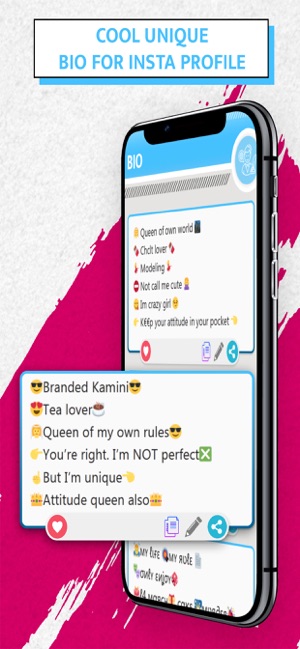價格:免費
更新日期:2020-05-18
檔案大小:47.1 MB
目前版本:1.5
版本需求:系統需求:iOS 11.0 或以後版本。相容裝置:iPhone、iPad、iPod touch。
支援語言:英語

Story Highlight, Hashtag, Bio, Captions, Profile Frame for Insta dp & WA Profile
Story Highlight, Hashtag, Bio, Caption, Profile Frame for Instagram & Whatsapp
Tin Tin - Try our Brand new features for Creating unique Whatsapp & Instagram DP / Profile Photo Frames
Inside TIN TIN Highlights Cover Logo- Hashtag :
Instagram Profile / DP maker
Whatsapp Profile / DP maker
Highlight Covers Images
Captions
Hashtags
Bios
Stylish Fonts

=== Feature overview ===
1) Profile Frames:
Brand new feature to turn your boring Insta & Whatsapp profile picture into cool and distinctive profile picture. so, your profie looks will looks eye-catchy from others
Its pretty simply to create profile picture using this tool. You just add the photo and let the app designed for you by tapping save button. Custom profile pictures increase Instagram engagement (followers and likes) across the board! An amazing profile photo is a must for serious Instagram users to maximize a profile's potential.
=== How To Use ===
open our application.
click on frames and select your favorite frame.
click your image via camera and you can select your image via galary.
crop and adjust your pic in frame and save it.
open your social media and chage your dp with saved pic.
thats it now you dp is ready for killer look.
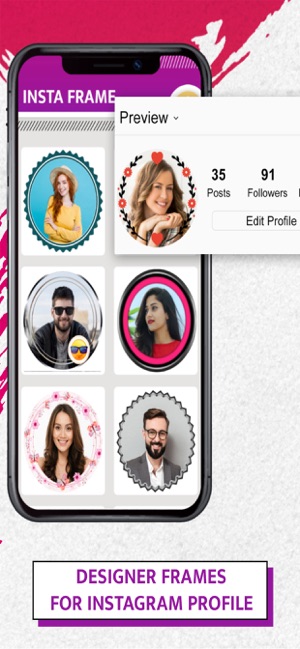
2) Hashtags
TIN TIN Highlights Cover Logo: Hashtag is the best companion for every user to gain more followers, likes and more engagement on Instagram.
TIN TIN Highlights Cover Logo: Hashtag provides trending Hashtags for Instagram (Insta Tags) that can highlight your post among other popular posts, so You can get ultimate user engagement on social media.
=== How To Use ===
go to your suitable category.
select hashtags you want manually or select all.
click copy button.
paste on post or story wherever you want.
it's done.
3) Captions
TIN TIN Highlights Cover Logo: Hashtag helps you to easily apply meaningful captions to your post or story on Instagram & other social media.
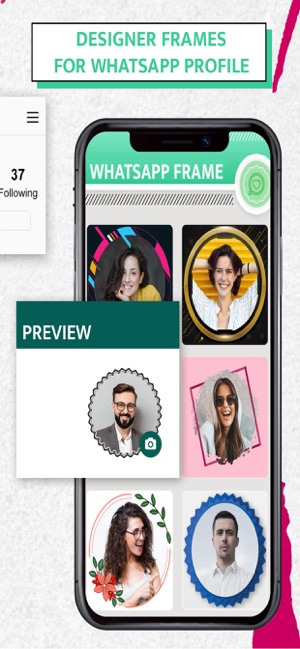
How many times did it happen to you to want to post a stunning picture, but when the time came to write the caption you absolutely froze? That happens to every one of us and we are here to help you with that.
=== How To Use ===
go to your suitable category.
select captions you like.
click copy button.
paste on post or story wherever you want.
it's done.
4) Highlights Covers Logo :
Customize Your “HIGHLIGHT STORY COVER” with our story highlight Covers for Instagram!
If you're having an Instagram Profile with dozens of Highlight Stories without any cover, then we have to say your profile does look a bit creepy.
=== How To Use ===
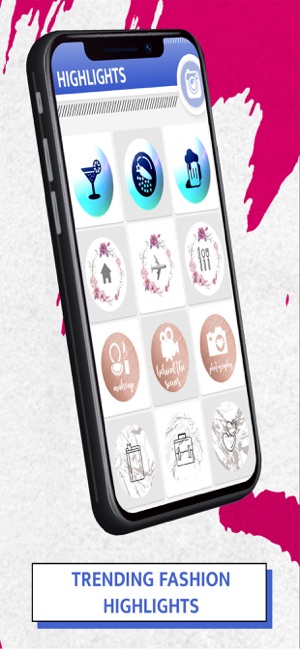
Choose a “highlights cover” and save.
Long press the “story highlights” on your profile.
Click “edit highlights cover”.
Click “Edit Cover”.
Choose saved cover pic from your gallery.
it's done.
5) Bios
“First Impression is the last impression.” so build an attractive profile with our Bio!
Your image on social media has always mattered to you, and you would like to make a killer first impression with your Instagram bio? Make personalized “ Instagram Profile Bio ” and let them speak instead of you!
=== How To Use ===
Choose a “Profile Bio”.
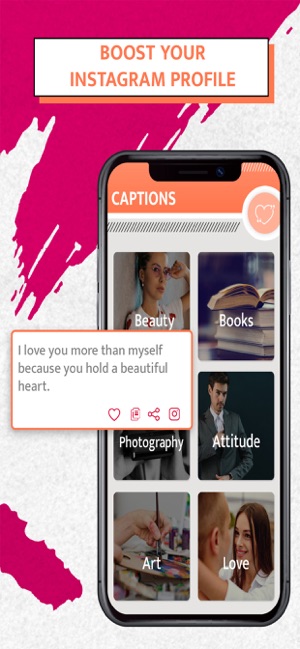
Edit if you want and copy.
Click the “edit profile” on your profile.
Click “edit bio” and Paste.
it's done.
6) Stylish Fonts:
Need decorated stylish fonts for your chats or Instagram profile or anywhere you want? Well, Highlights Cover Logo: Hashtag is made to provide a stylish look with dozens of unique Fonts to choose from.
=== How To Use ===
Just type message in Fonts.
select your style from generated fonts and Copy.
paste it anywhere you want.
We Update all things regularly so you can find the best & trending one for your Insta profile and build your profile Strong and unique.

=== Disclaimer ===
1. This app does not require any Login or Registration.
2. This app is not affiliated with Instagram™
3. This app don't share your private profile photos.